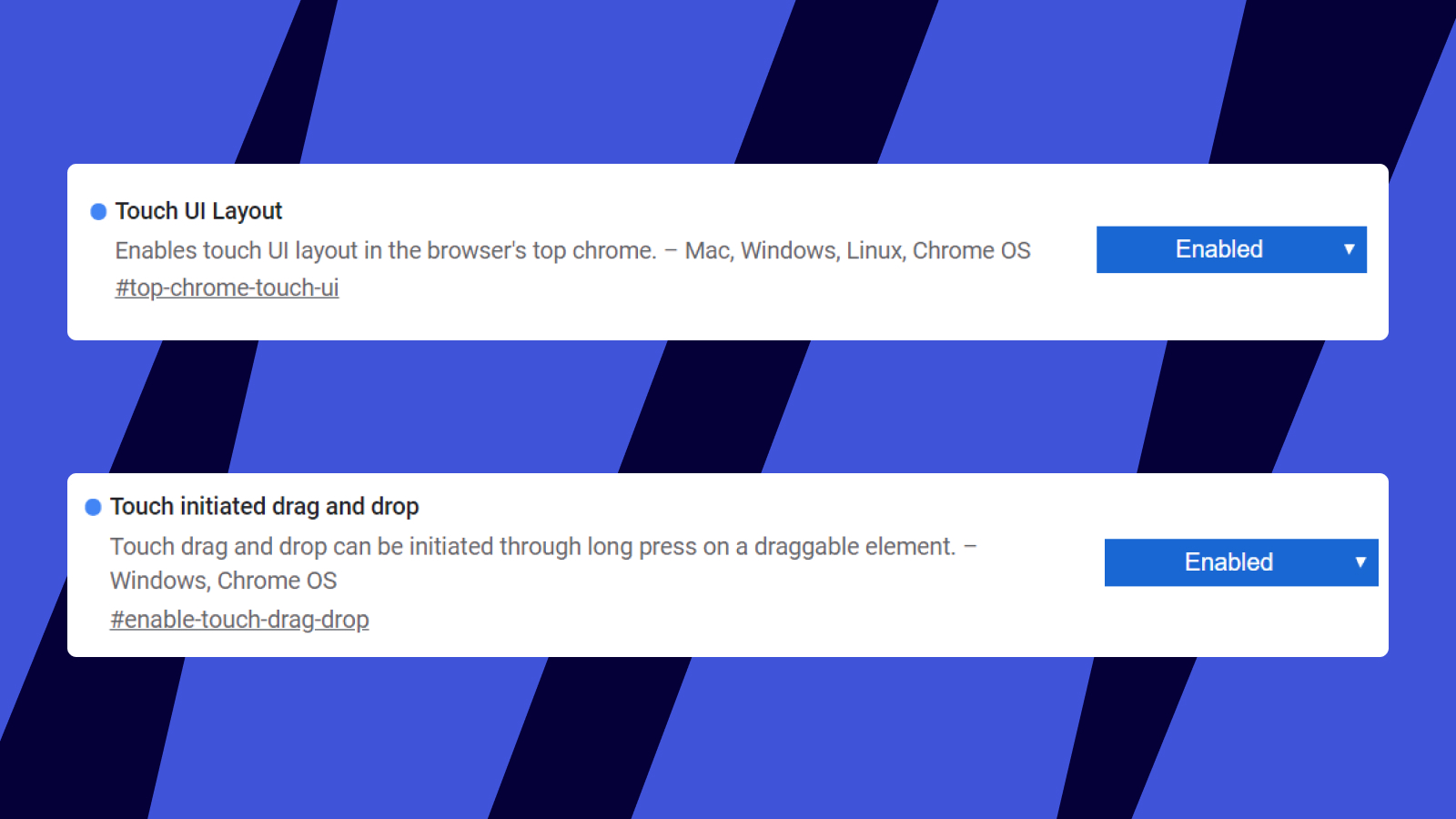Board disappeared?
Check your teams and use search
If you're a member of multiple teams, try switching between your teams on the left sidebar of your dashboard. Then click Boards in this team to see all boards in a specific team.
You can also use search to locate a board. You may need to apply the Owned by anyone filter to make sure you’re viewing all boards. Filters can also help you narrow your search into boards you own and boards owned by everyone else.
Find the board link in your browser history or inbox
If you still can’t locate the board, look for the board link in your browser history or inbox. As long as you’re the board owner you can restore a board by opening the link. Boards can be restored within 90 days from when they’re deleted.
Check the Trash bin
If you’re a paid plan user and you still can’t locate your board or find the URL, you can try restoring the board from Trash.
troubleshoot poor performance or endless loading?
1. Open Miro in incognito (private) mode and/or in a different browser
If Miro works in incognito mode or in a different browser, clear your browser's cache & cookies.
2. Check your internet connection. If your network bandwidth doesn't reach the minimum of 8 Mb/s, switch to another, preferably faster network
3. Make sure your device meets the system requirements:
- CPU - 3 GHz (2 cores/4 threads)
- RAM Memory - 8 GB
4. If you access Miro on a laptop, ensure that you are in high-performance mode rather than power-saving mode.
Issues with touchscreen / digital pen devices
If you experience problems when using Miro on a hybrid device with touchscreen or with a digital pen, please make sure to check your browser settings. Note that the steps suggested here are only useful for a browser.
Google Chrome
- Open a new page in Google Chrome
- Enter chrome://flags in Chrome's address bar and enter touch in the Search line
- Make sure Touch UI Layout is set to Enabled
- Make sure Touch initiated drag and drop is set to Enabled
- Try using touchscreen / Digital Pen again to see the difference