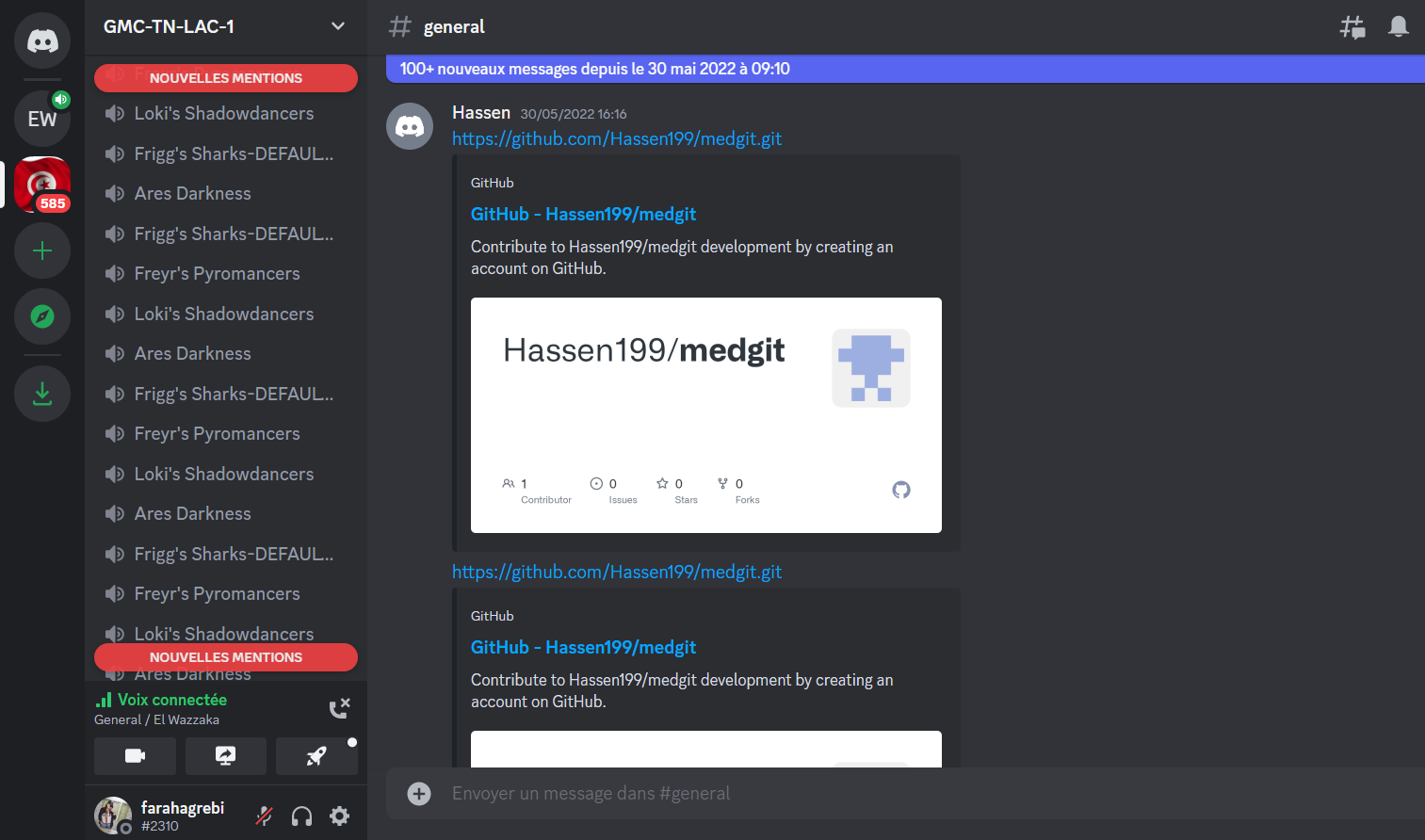You can connect with your instructors and colleagues from the same group through Discord. Once you set your profile you can join your Discord Server.
How to Join your discord group ?
In your dashboard, located in the bottom right corner, you will find your guild's progress, along with the number of colleagues enrolled. Below that, you will find a button labeled "Join Discord." Clicking it will take you to your Discord channel.
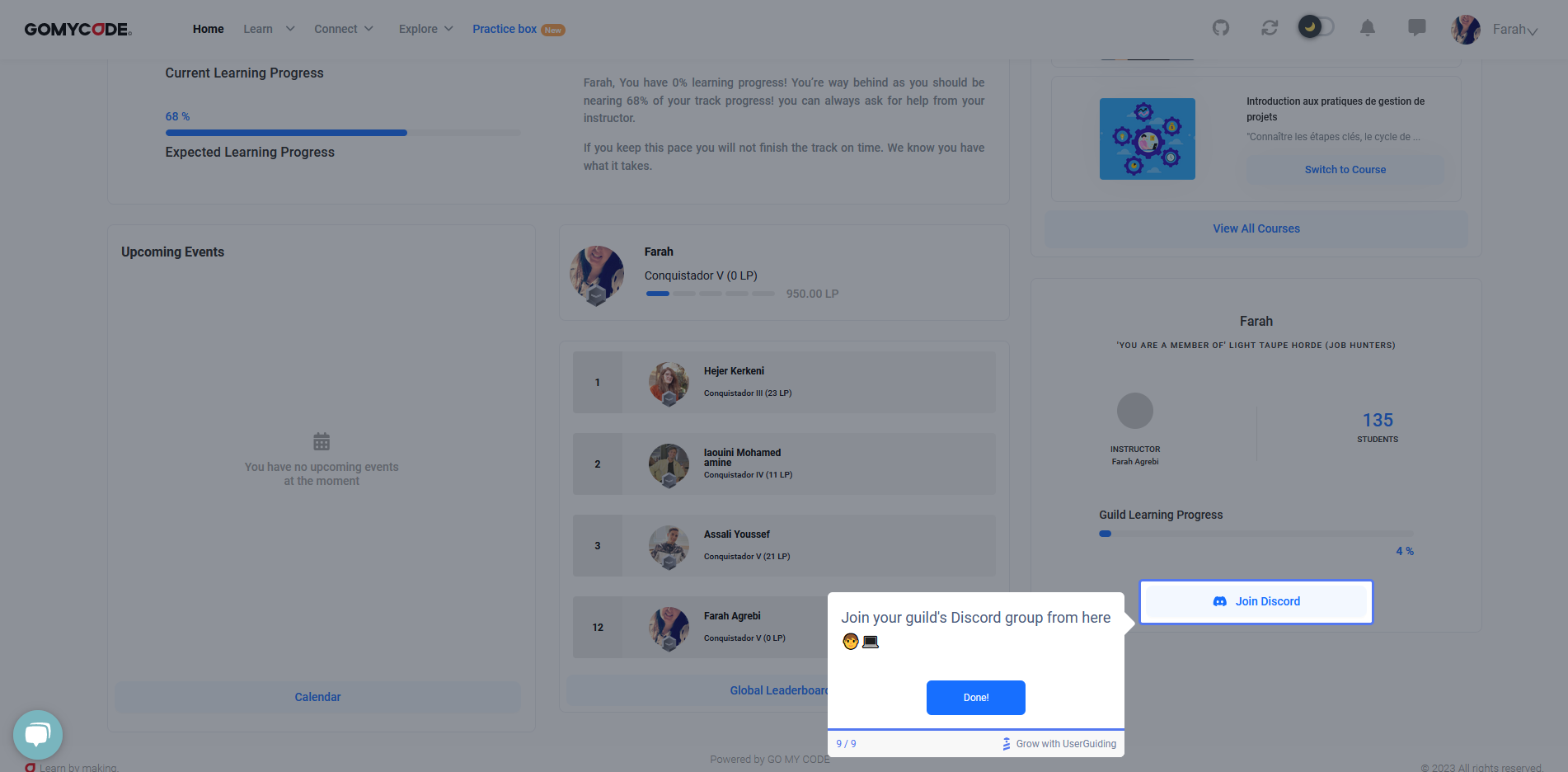
What should you do in case you don't have access to discord ?
You should contact your instructor, who will then inform the administration to resolve your issue.
What is the utility of discord ?
Discord is used as a tool for communication and resource sharing between instructors and students. Students can also use Discord to ask their instructors any questions they may have.
The instructor may also leave helpful resources for students to use.