While enrolling in more then one course you will need to switch between the courses depending on the session you are having, down below we will explain to you how to switch between your courses.
On your student dashboard, you will find a list of the courses you are enrolled in on the right-hand side. There is a button labeled "Switch Course". Clicking on it will switch you to the chosen course.
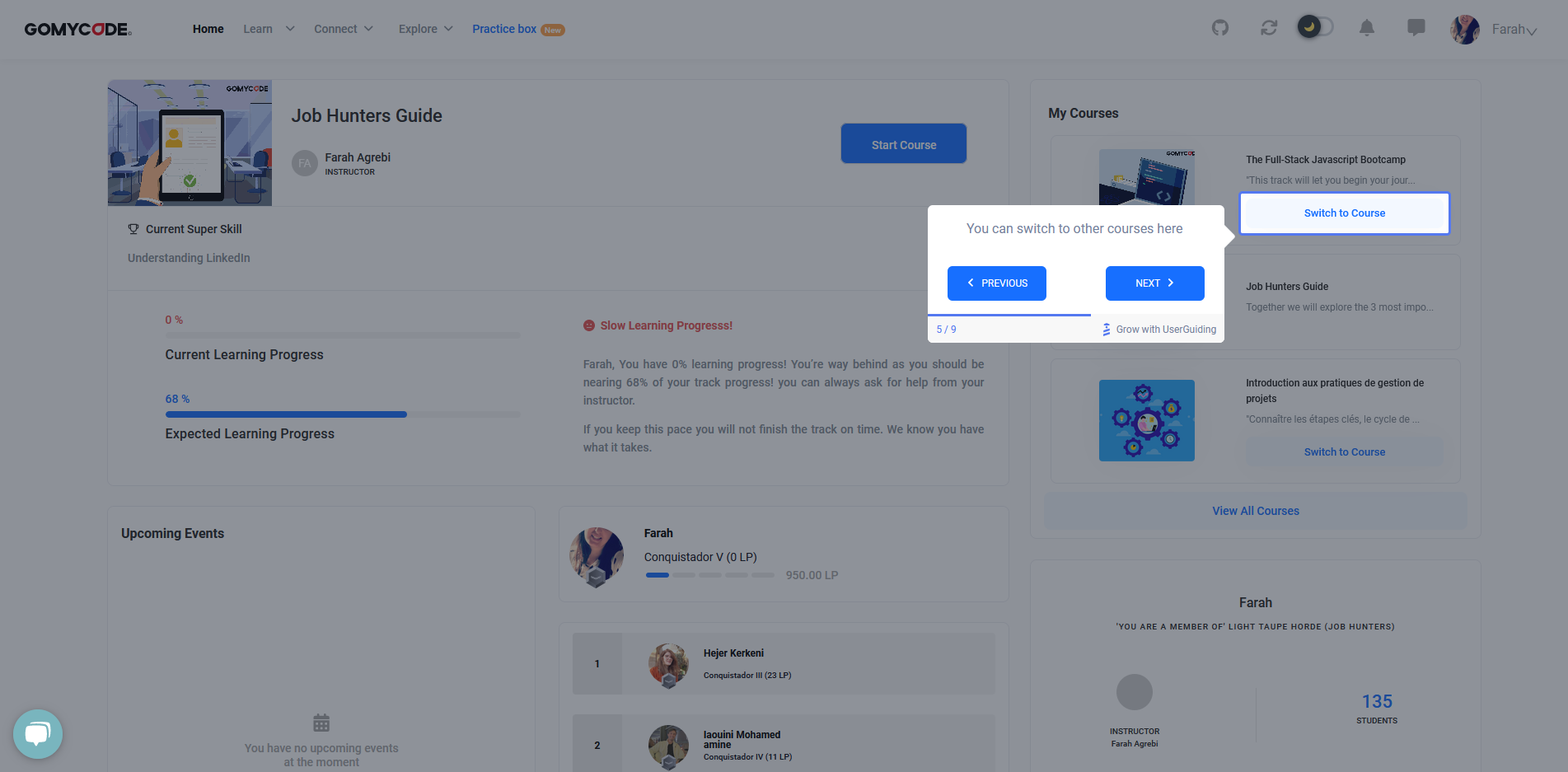
After choosing the course, Double click on "Start"-1.png?width=688&height=280&name=image(1)-1.png)
